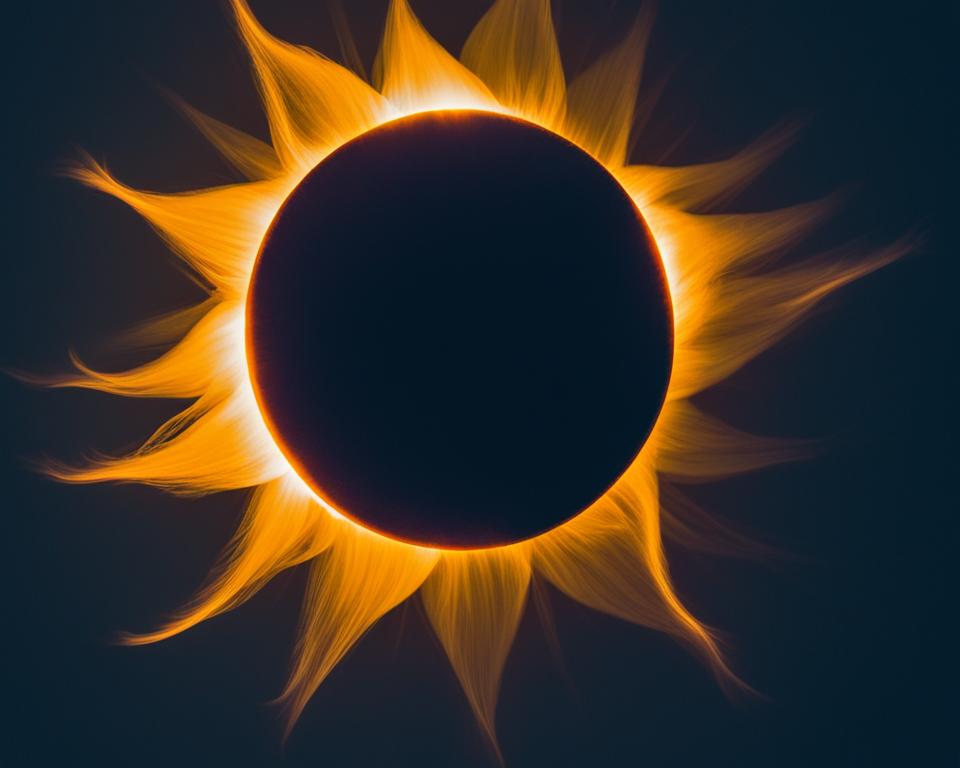Adverts
Google TV is a platform that integrates streaming services and live content into a single interface, making it easier to browse and discover new programs.
Adverts
To watch TV on Google TV, you need a compatible device, such as Chromecast with Google TV or a Smart TV that has its operating system integrated.
In other words, Google TV offers an integrated experience for watching shows and movies from different streaming services, providing a more unified way to access content across different applications.
Adverts
Google TV offers two services:
Streaming Platform:
Google TV is Google's streaming platform, which is a unified interface for watching streaming and live content.
TV (Television Service):
Before the streaming platform mentioned above, the term Google TV was also used to refer to a television service launched by Google in 2010.
This platform integrates popular streaming services into a single interface to make content discovery easier.
It can be found on devices such as Chromecast, which is a streaming dongle, and on some Smart TVs that use the Google TV operating system.
This service offered a combination of web search and traditional TV programming. However, it was not as successful as expected and was later replaced by the Android TV platform.
Watching TV through Google TV offers several benefits, including:
- Unified Interface: Google TV provides a unified interface that combines content from multiple sources, including streaming services, apps, live channels, and even local content, making it easier to find and access what you want to watch.
- Personalized Recommendations: Based on your viewing history and preferences, Google TV offers personalized recommendations for movies, TV shows, and other content, helping you discover new options that might interest you.
- Universal Search: Google TV's search function lets you find content across multiple streaming services and live TV channels at once, saving you time and effort when searching for something specific to watch.
- Voice Control: Google TV supports voice commands, allowing you to search, navigate, and control content playback using just your voice, which can be convenient and useful, especially when the remote isn't at hand.
- Integration with the Google Ecosystem: If you already use other Google products and services, such as Google Assistant, Chromecast, or Android devices, Google TV integrates seamlessly with those products, providing a more cohesive and connected experience in your digital home.
- Updates and New Features: Google typically provides regular updates for Google TV, introducing new features, performance improvements, and bug fixes, ensuring you're always enjoying the latest and greatest experience.
These are just some of the benefits of watching TV on Google TV. However, your experience may vary depending on the services available in your area and your individual preferences.
See too:
Here are the basic steps to get started:
- Initial setting:
First, when turning on the device for the first time, follow the on-screen instructions to perform the initial setup, connecting to your Wi-Fi network and logging into your Google account. - Adding Accounts and Applications:
Log in to your favorite streaming accounts like Netflix, Hulu, Disney+, YouTube, etc. This will allow you to access your content directly from the interface. - Interface Navigation:
Use the supplied remote to navigate the Google TV interface. The bar at the top highlights different categories, such as “Home”, “Movies”, “Series”, “Apps” and “Live”. - Voice Search:
Google TV usually includes a voice search function. Press the microphone button on the remote and say what you want to watch, like “Find action movies” or “Open YouTube.” - Live Content:
If your TV or device supports it, you can access live content directly through the app interface. Some live TV services can also be integrated. - Personalized Recommendations:
As you watch shows and movies, it learns your preferences and offers personalized recommendations on the home page. - Control by Mobile Devices:
Additionally, in some cases, you can also control using a mobile app. This may include functions such as a virtual keyboard, gesture navigation, and voice control.
So keep in mind that the specifics may vary over time and with operating system updates.
Finally, we recommend checking the specific instructions for your device or TV and ensuring your operating system and apps are up to date for the best experience possible.
So, access right now: Cell Phones android or iPhone iOS.