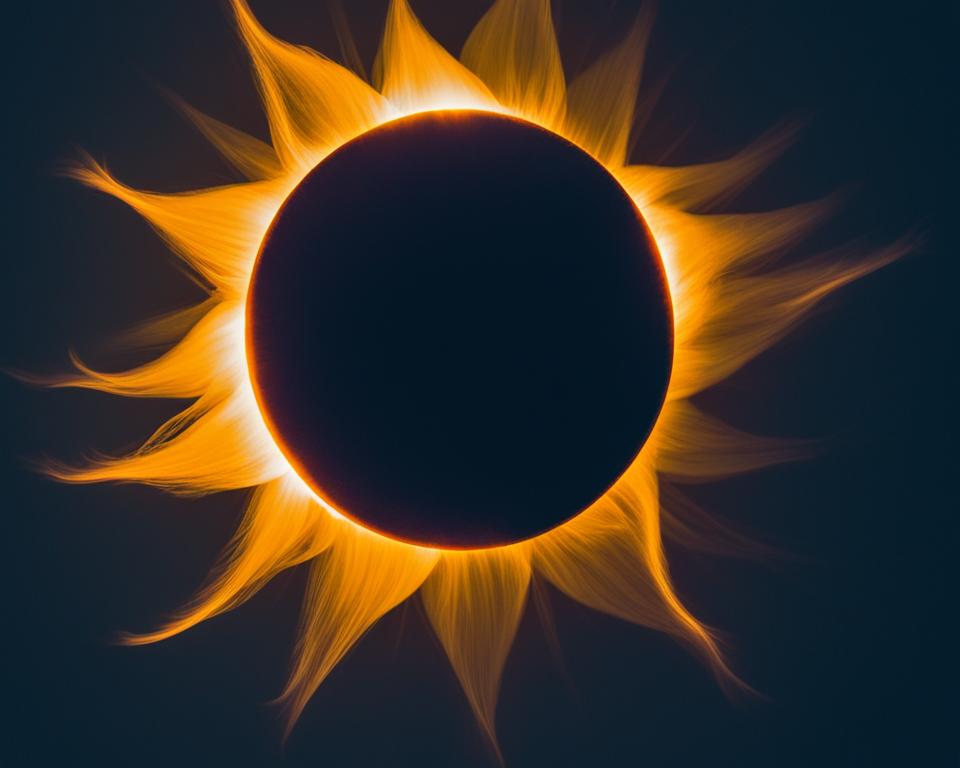Adverts
Keeping your life organized isn’t always easy. Between work commitments, household chores and personal projects, it’s common to feel overwhelmed. But technology can be a great ally: there are apps created specifically to help you plan your day, set priorities and make sure you don’t forget anything.
Adverts
In this post, we will present two incredible applications that will help you organize your daily tasks in a practical and efficient way. One of them is the already famous TickTick, known for its versatility and advanced features. The other is an excellent alternative for those looking for simplicity and agility.
Keep reading and find out which one best suits your lifestyle!
Adverts
TickTick: Your Complete Productivity Companion
O TickTick is considered by many experts to be one of the most complete task management applications available today. It offers an intuitive and powerful solution for those who need to organize their daily lives, track deadlines and increase productivity.
TickTick Key Features
- Creating Tasks and Subtasks: Organize your activities into simple tasks or break them down into smaller steps to make it easier to follow.
- Smart Lists: Group tasks by categories such as work, studies, personal life or specific projects.
- Alerts and Reminders: Schedule notifications so you never forget important appointments.
- Pomodoro Technique: TickTick offers a built-in Pomodoro timer, which helps improve concentration and productivity.
- Calendar Integration: You can sync the app with your Google Calendar, Outlook, and others, viewing all your tasks and events in one place.
- Visual Organization: Choose different view modes: list, calendar, priority or even weekly organization.
- Task Recurrence: Create recurring tasks for daily, weekly, or custom reminders.
Why is TickTick so popular?
The combination of robust functionality and ease of use makes TickTick a great choice for anyone who needs more control over their routines.
It’s perfect for professionals, students, entrepreneurs, and anyone who wants to better organize their responsibilities. The app also offers versions for Android, iOS, Windows, macOS, and browsers, ensuring that you can access your tasks anywhere.
Additionally, TickTick has a very complete free version, and a premium version with extra features such as productivity statistics, custom templates and visual themes.
If you are looking for a solution to transform your days into more productive journeys, TickTick could be the perfect ally.
See too:



Microsoft To Do: A Simple and Efficient Alternative
If you prefer something even more simple and straightforward, the Microsoft To Do is another excellent option for organizing your daily tasks. Created by the Microsoft team, this app is ideal for those who want to focus on the essentials: creating to-do lists, keeping track of what has already been done and what still needs to be completed.
Microsoft To Do Features
- Unlimited To-Do Lists: Create as many lists as you want — separating work, study, home and leisure commitments.
- Priorities and Task Scheduling: Highlight important tasks and check off completed ones to keep your list up to date.
- Microsoft Account Integration: If you already use Outlook, Office, or other Microsoft services, To Do integrates seamlessly with them.
- Cross-platform Synchronization: Available for Android, iOS, Windows and the web, your tasks follow you on any device.
- Daily Planning (My Day): The “My Day” feature suggests that you select specific tasks to focus on throughout the day, helping you stay productive.
- Minimalist Interface: The look is clean and distraction-free, perfect for those who like to be agile when planning their day.
Why Microsoft To Do Might Be the Right Choice?
The main difference with Microsoft To Do is its simplicity. If you want an efficient tool to organize tasks quickly, without having to configure many options or complex features, this is a sure choice.
The application is 100% free, has no ads and still guarantees the security of your data within the Microsoft ecosystem.
It is ideal for those who want to start using a task manager without complications and, little by little, create the habit of planning their days.


Which App to Choose?
The choice between the TickTick and the Microsoft To Do It depends on your profile and your needs:
- If you want a complete application with advanced productivity features, calendar integration, priority control and varied viewing options, TickTick is the most suitable.
- If you prefer something simpler, lighter, quick to set up and use, the Microsoft To Do will perfectly meet your expectations.
Both are free and offer everything you need to organize your routine efficiently.
Conclusion
Organizing daily tasks is essential for anyone who wants to be more productive and improve their quality of life. Fortunately, with apps like TickTick and the Microsoft To Do, this mission becomes much easier.
While TickTick impresses with its number of features and flexibility, Microsoft To Do wins over with its simplicity and integration with the Microsoft ecosystem.
How about trying both and finding out which one suits you best? Regardless of your choice, the important thing is to start building a more organized and balanced routine today!